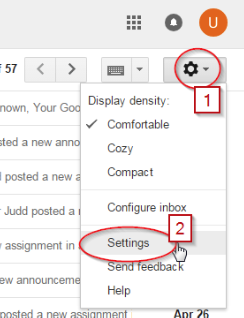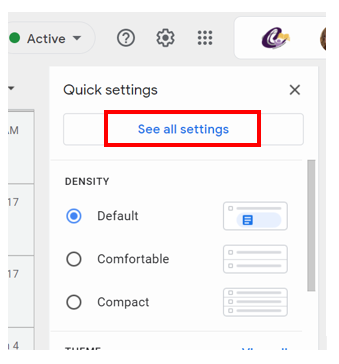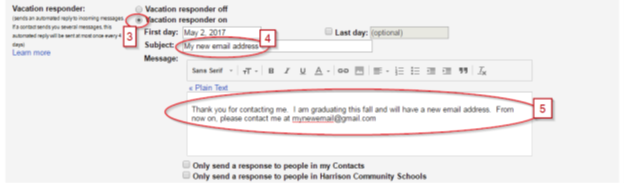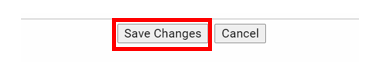How to Set Up a Vacation/Out of Office Response
This article will show how to set up a vacation/out-of-office response in Gmail.
1. From your School Gmail Account, Select the Gear Icon (1), then Settings (2).
2. Select "See all settings".
3. Scroll down to the Vacation Responder section. Select Vacation Responder On (3). Enter an appropriate Subject (4) and a Body for the email (5).
4. Scroll down and click "Save Changes". Now anyone who emails you will get this response.