How to Sign a Document on your iPhone or iPad
This article will show how to sign a document on your iPhone or iPad.
1. Open Notes.
2. Select the document in the note.
3. Click the "Share" button 
4. Click "Markup" 
5. Click the "Add" button , then click "Signature"
, then click "Signature" and add a saved signature or create a new signature.
and add a saved signature or create a new signature.
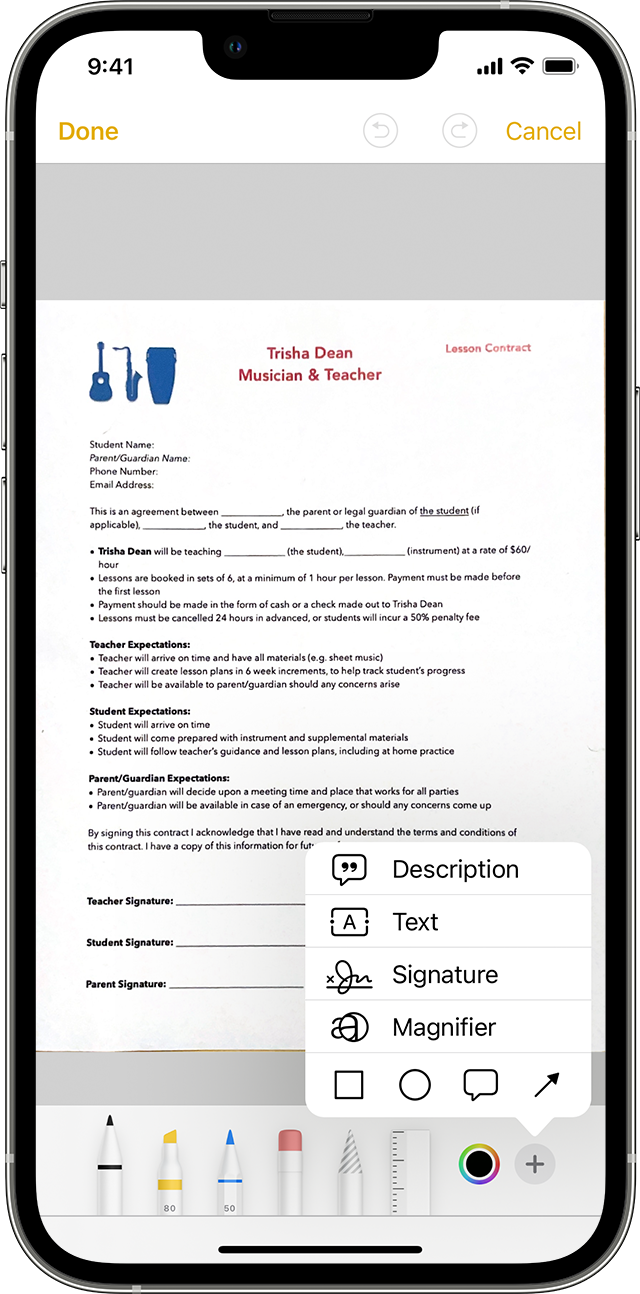
6. Click "Done".