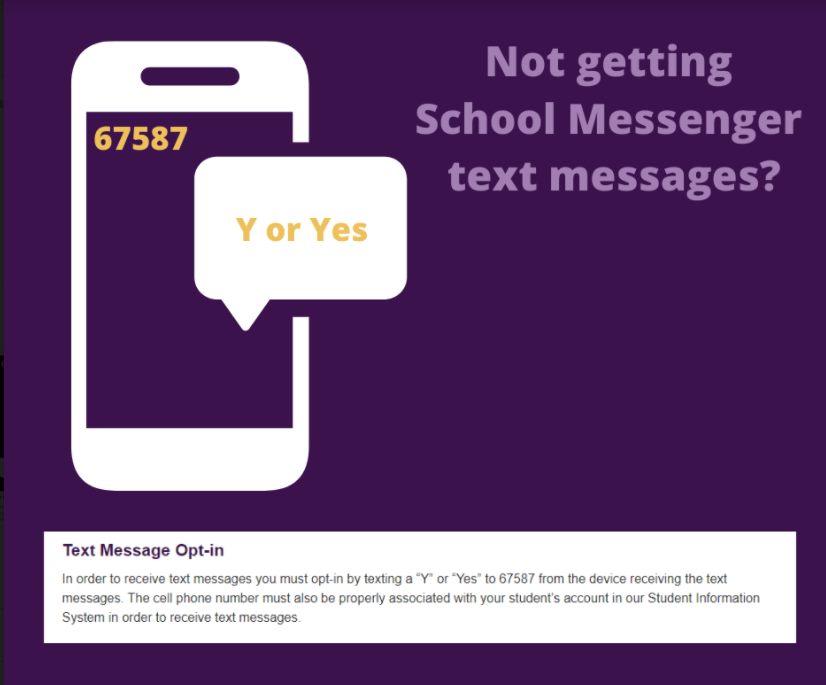How to Opt-In to Text Message Communication
This article will show how to opt-in to text message communication.
1. On the device, start a new text message.
2. Enter 67587 in the "To".
3. Enter Y or Yes in the message.
4. Click Send.
Note: The cell phone number must also be associated to the student account in PowerSchool in order to receive text messages.