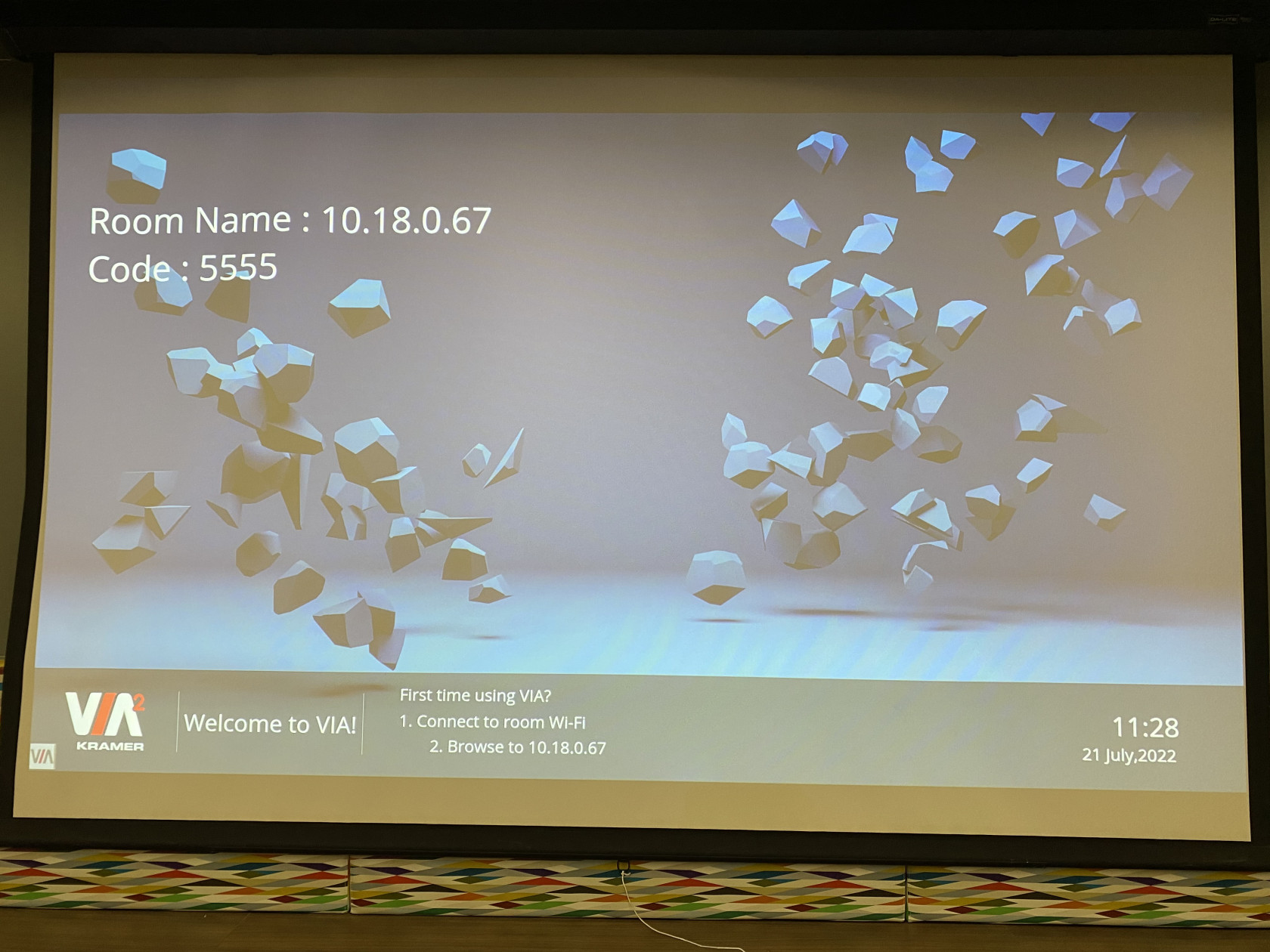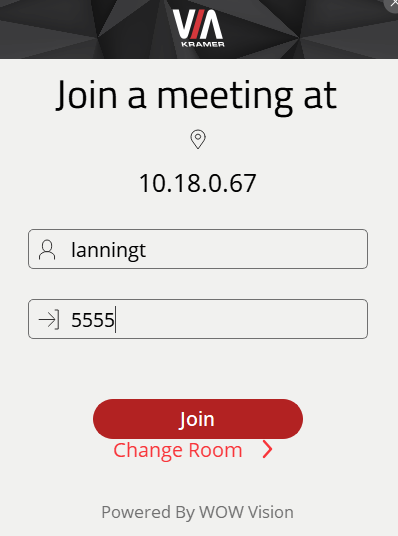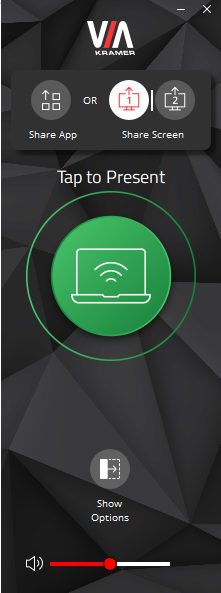How to Connect Your Laptop to a VIA
This article shows how to connect to a Kramer VIA for the first time.
1. Turn the projector on and open the VIA app on your computer.
2. Take note of the Room Name and Join Code that can be found displayed on the projector screen.
3. In the VIA app, enter the Room Name, then click Join.
4. Enter the Join Code, then click Join.
5. Click the green "Tap to Present" button to display your entire laptop screen - or select "Share App" to display a specific application.