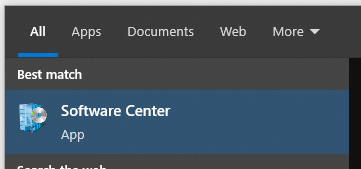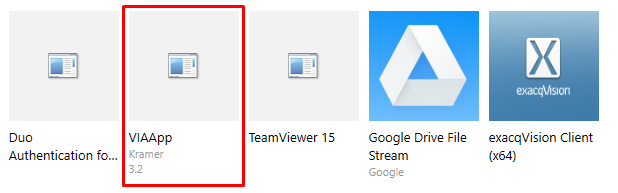How to Install the Kramer VIA App
This article shows how to install the Kramer VIA App on Windows computers using Software Center.
1. Click the Windows Start icon and search for "Software Center".
2. Open Software Center and select the "Applications" tab.
3. Select "VIAApp" from the list of applications.
4. Click Install.