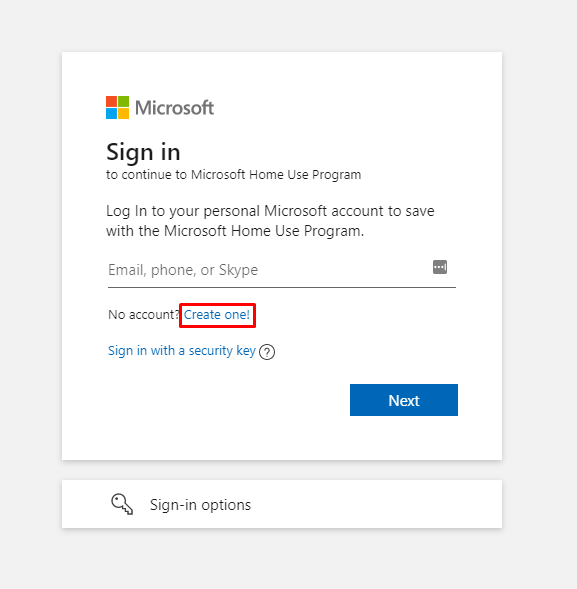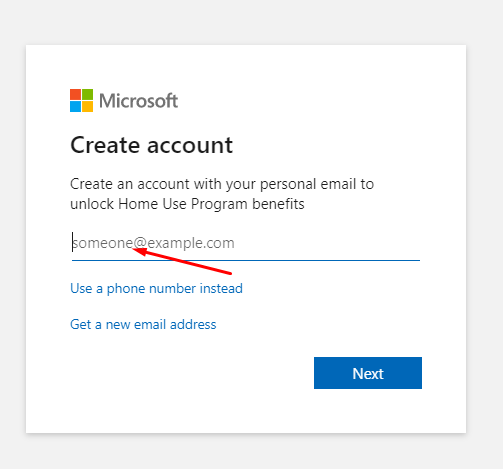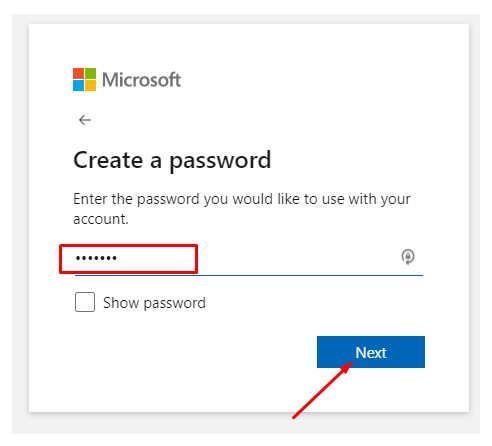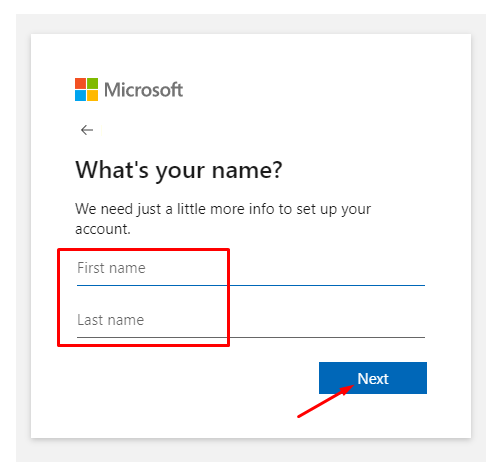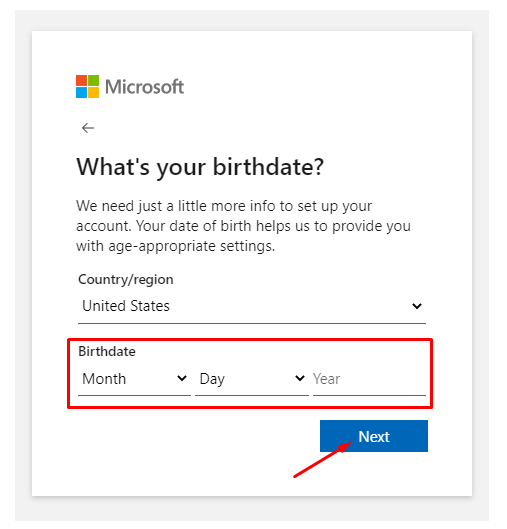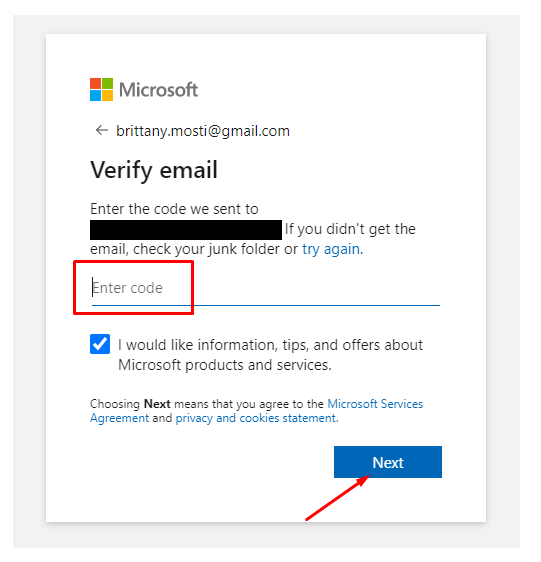How to Create a Personal Microsoft Account
This article will show how to create a personal Microsoft account.
1. Go to this link.
2. Click "Create one".
3. Enter a personal email address. Then, click "Next".
4. Create a password. Then, click "Next".
5. Enter your name. Then, click "Next".
6. Enter your birthday. Then, click "Next".
7. A code will be emailed to the email of the account you are trying to create. Enter the code, then click "Next".
8. Solve the puzzle to confirm you are a human.
9. You have successfully created your personal Microsoft account!