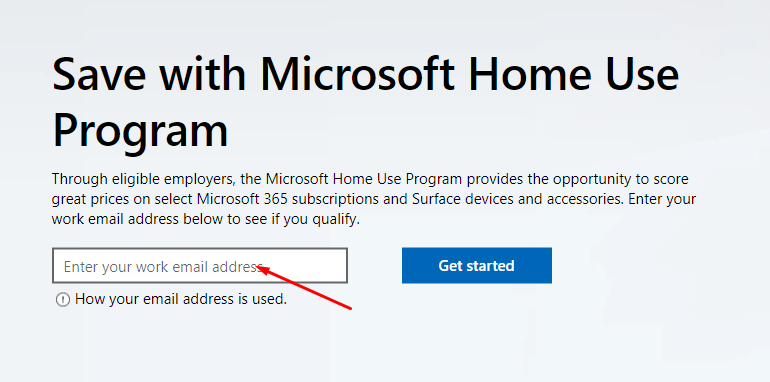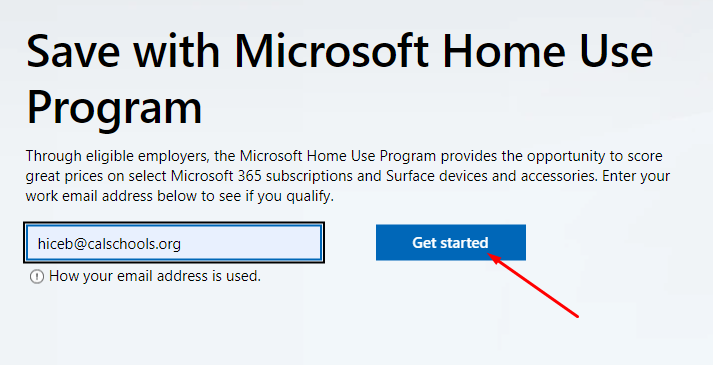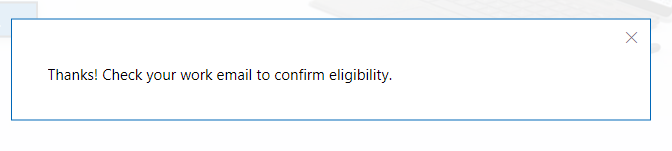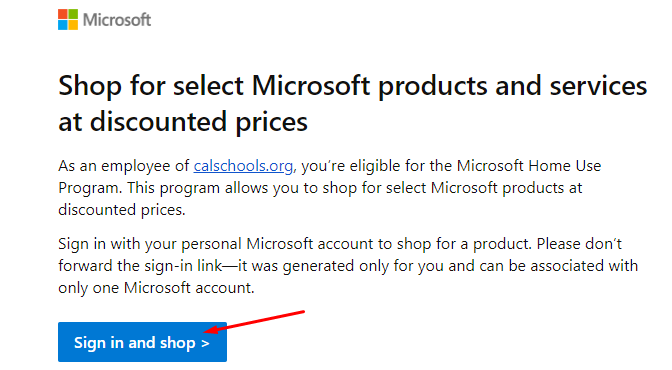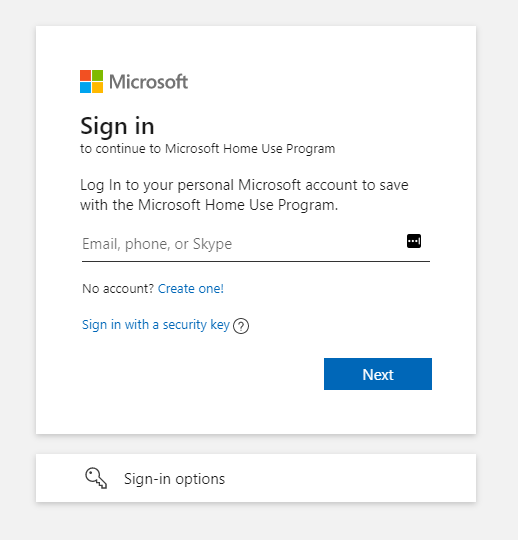How to Get a Discounted Price on Office 365 Products
This article will show how to get a discounted price on Office 365 products with your school email address.
1. Go to this link: https://www.microsoft.com/en-us/home-use-program
2. Enter your work email address in the box.
3. Click "Get Started".
4. You will get a message to check your email.
5. You will get an email confirming you are eligible. Click on the link.
6. Enter your personal Microsoft account information.
Note: If you don't have a personal Microsoft account, click "Create One" and then follow the directions here.
7. Once you login, you will be able to shop for Office 365 products with a discount.