Setting Up Raptor Hardware
This article explains how to set up the Raptor label printer and ID scanner on a Secretary's computer.
Before plugging the ID scanner and label printer into the computer, download and install all hardware components from the Raptor Support site.
Follow the steps in the installer. Once all drivers have finished installing, plug the ID scanner and badge label printer into the computer via USB port.
Visit http://localhost:7779/status for Raptor to make a connection with each device.
You can then perform a "Test Scan" within the Utilities tab to ensure the scanner is working correctly.
That's it! If you would like to further test the funcionality of the ID scanner and label printer, visit the Visitor Management Sign In/Sign Out page in Raptor.

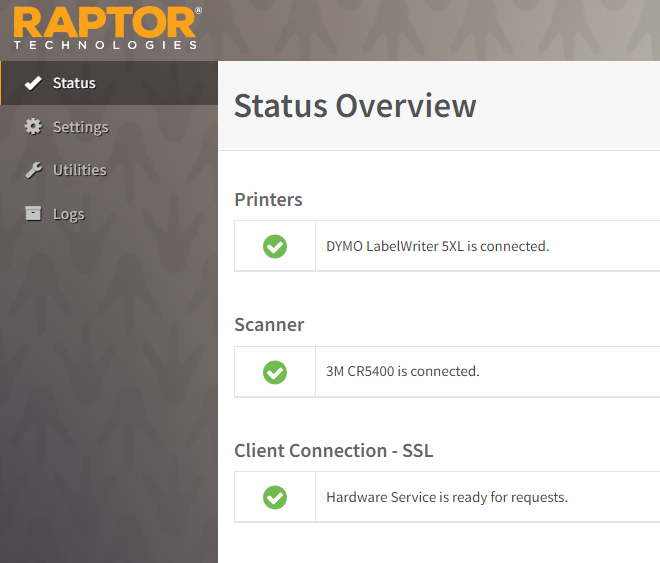
No Comments