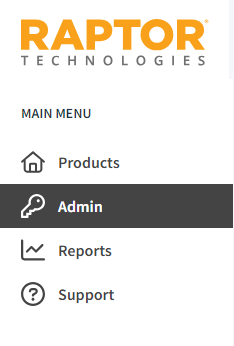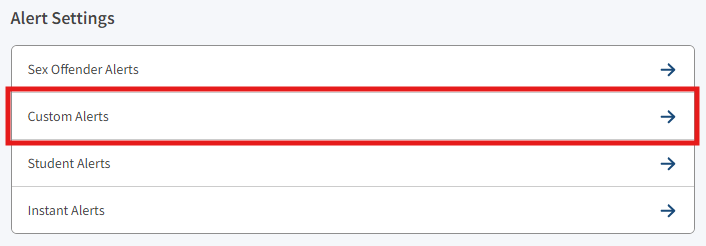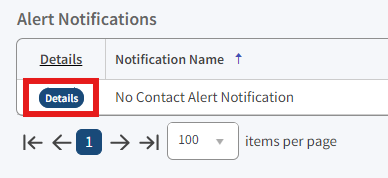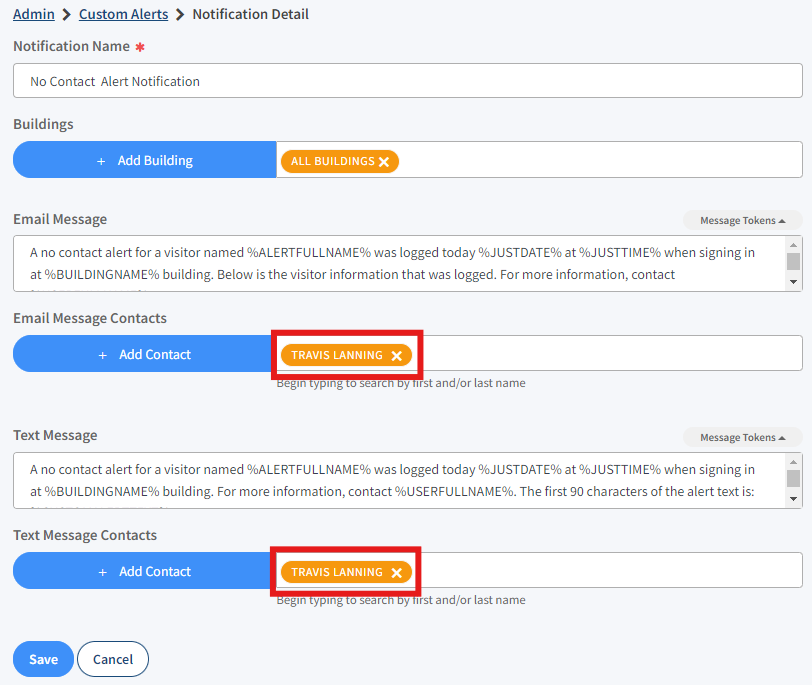Managing Alert Notifications
This article explains how to manage Alert Notifications in Raptor Visitor Management
1. From the Raptor Main Menu panel, select "Admin"
2. Select the alerts that you would like to change, in this example we will use "Custom Alerts"
3. Under "Alert Notifications", select the alert that you would like to make changes for
4. Add Email and Text Message Contacts by typing their name into the search bar