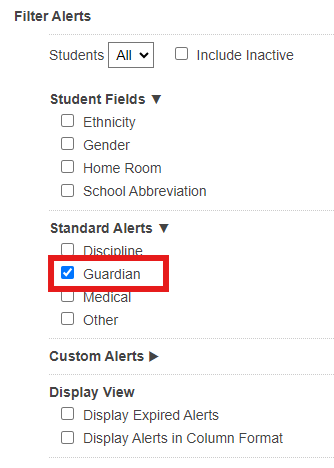PowerSchool - Guardian No Contact Report
This article explains how to find guardians who are not allowed contact with a student
1. Log into PowerSchool Admin
2. Navigate to the Alerts Report - MBA Plugins > MBA Alert Creator > Alerts Report
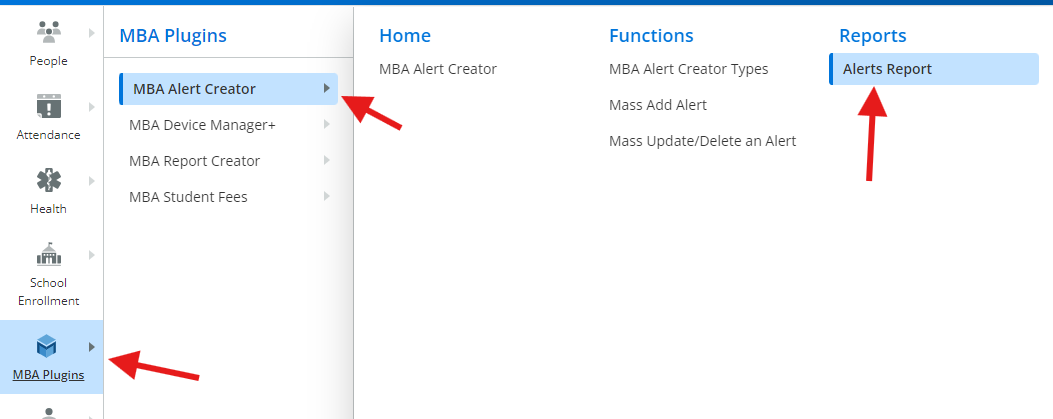
3. Filter by: Standard Alerts > Guardian