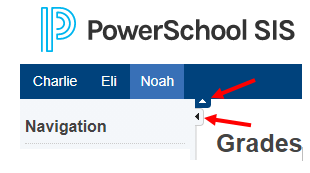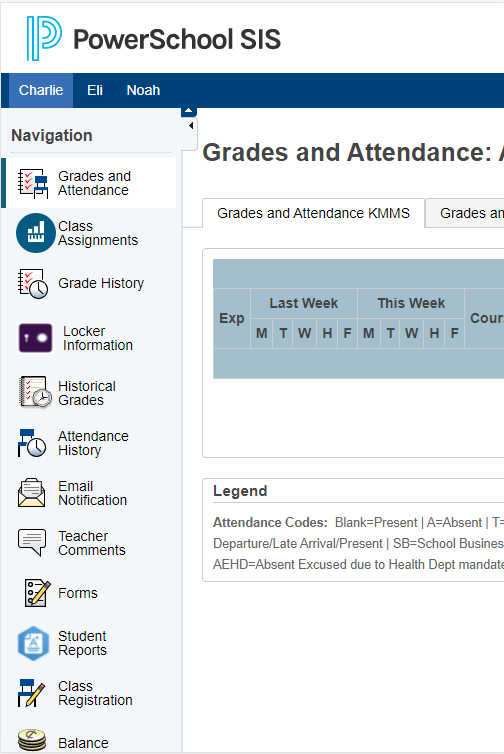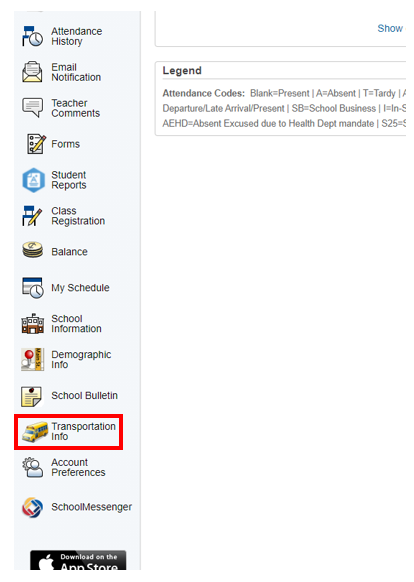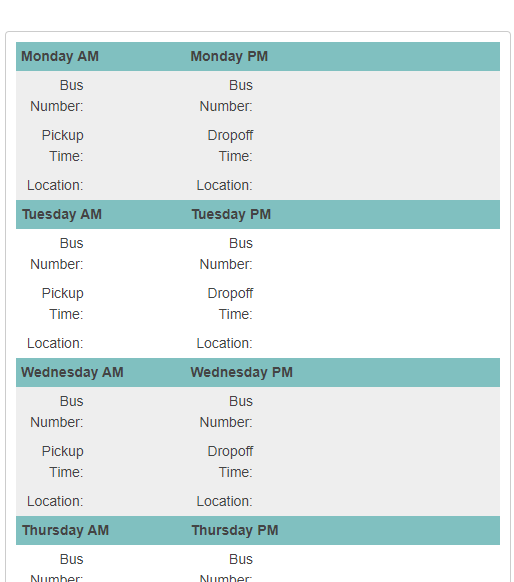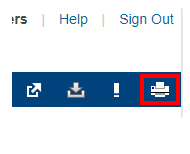How to View Student Bus Information
This article will show how to view a student's bus number and pickup/drop off times in Parent and Student Portals.
Helpful Tip:
Click the arrows next to the navigation menu or header to close the menus.
1. Login to Portal. It will default to the Grades and Attendance page.
2. Click "Transportation Info" from the left side navigation menu.
3. The student's bus information will appear if they have any.
4. To print the page, click the Printer icon at the top.