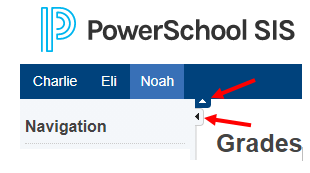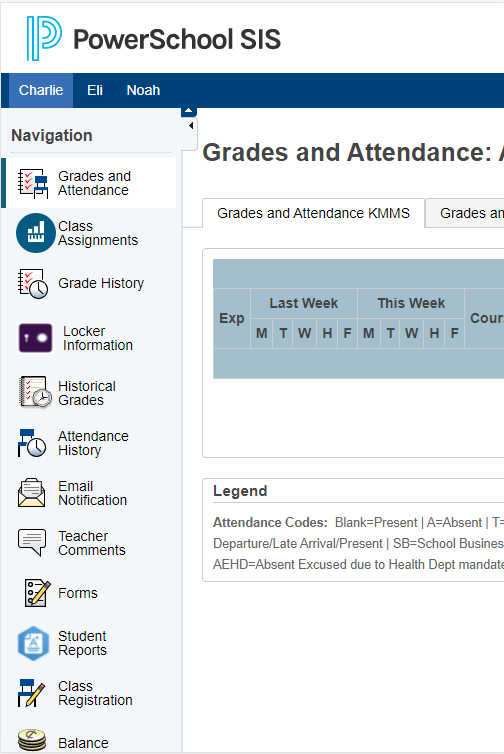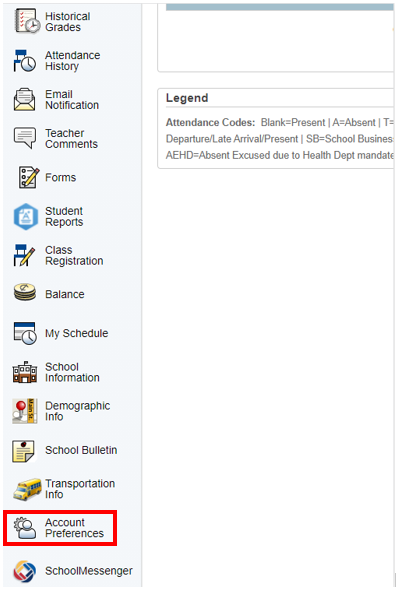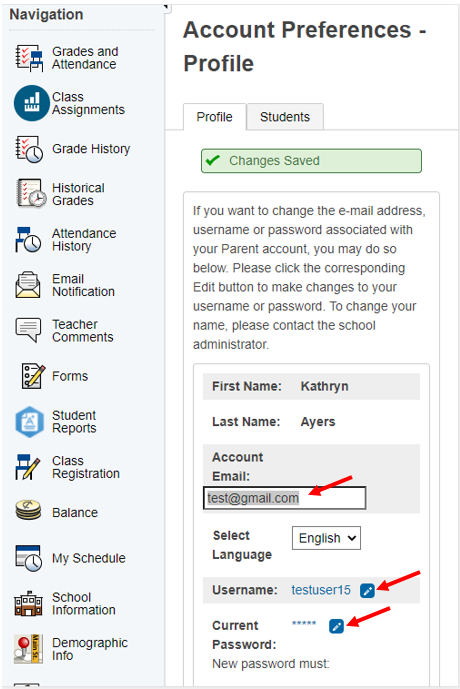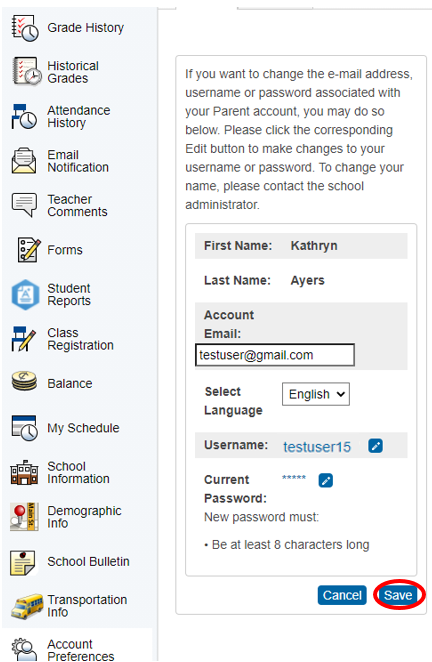How to Update Email Address, Username and Password
This article will show how to update email address, username, and password in Parent Portal.
Helpful Tip:
Click the arrows next to the navigation menu or header to close the menus.
1. Login to Parent Portal. It will default to the Grades and Attendance page.
2. Scroll down and click "Account Preferences" from the left side menu.
3. Click which one to edit.
4. Make changes and click "Save".